Microsoft Copilot (formerly Bing Chat Enterprise), a generative artificial intelligence chat platform, is currently available at no cost to University of Utah and University of Utah Health staff and faculty as part of the university’s A5-tier Microsoft Campus Agreement.
Students in degree-granting programs will have access beginning in February.
Microsoft Copilot provides commercial data protection, however, sensitive or restricted data, including protected health information (PHI) and employee and student information, should never be shared through Microsoft Copilot chat (access Policy 4-004: University of Utah Information Security for more information). In addition, to help University of Utah Health maintain the highest standards of privacy and confidentiality, using Microsoft Copilot for patient-related activity is prohibited.
To start using Microsoft Copilot:
- Visit bing.com/chat.
- Note: Microsoft Copilot is also accessible via the sidebar in Microsoft Edge.
- Select “sign in with a work or school account” under the Sign in icon in the upper right corner of the page.
- Enter your unid@umail.utah.edu and uNID password.
- Complete Duo two-factor authentication.
- The conversation is protected when a green shield appears in the upper right corner next to your username. It is critical to verify that the green shield is present for all conversations.
If you have questions about Microsoft Copilot, please contact the U of U Automation Center of Excellence (ACoE).